NEXT
PlayersUsers
AD+Sign Pro
A User is an individual member of your Organisation. They can be managed from the Users page, accessible in the navigation menus.
Inviting a new User
New users can be invited via email by an Organisation Admin.
Navigate to Users and click Invite User
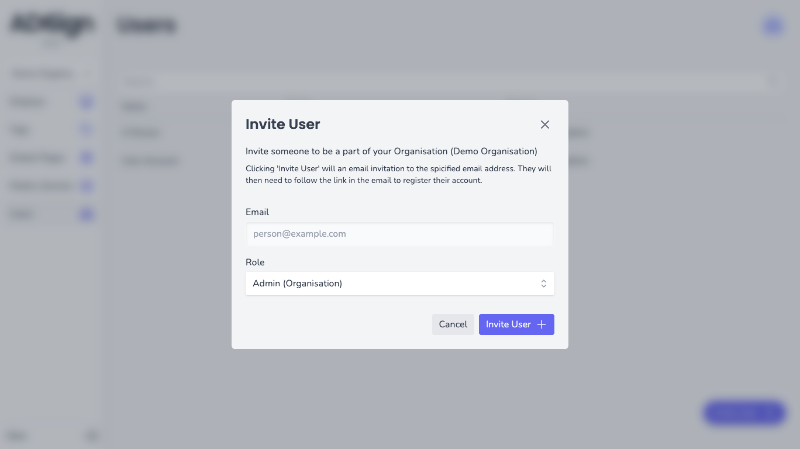
In the Invite User modal, enter the new User's email address and permission level, then click Invite User.