NEXT
InstallationButtons, Lights and Ports
DS-1
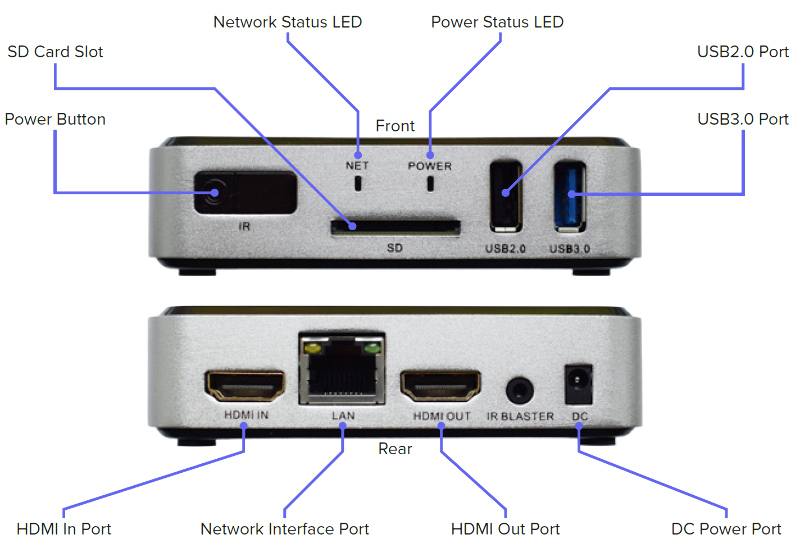
Lights
| LED | Info |
| Network Status | This LED indicates network connection status and activity |
| Power Status | This LED indicates the power state of the DS-1 |
Ports
| Port | Info |
| USB2.0 and USB3.0 | An optional mouse and keyboard can be connected here (see Initial Setup, Adjusting Settings) |
| HDMI In | This port is used to connect video and audio output from optional external equipment for use with the Picture-in-Picture feature |
| Network Interface Port | Connect your Ethernet cable here if using a wired network |
| HDMI Out | Connect your HDMI display or TV here |
| DC Power | Connect the included DS-1 DC power pack here |
For more information on using these ports, see Installation