NEXT
Edit a Player's Page in AD+Sign ProHow to add Edit a Player in AD+Sign Pro
AD+Sign Pro
Edit a Player's details
You can edit your Players details like Name, Location and Installation Date in AD+Sign Pro.
- Navigate to the Players page.
- Find the Player you want to edit and click View Player
- Click the ellipsis menu and select Edit Player Details
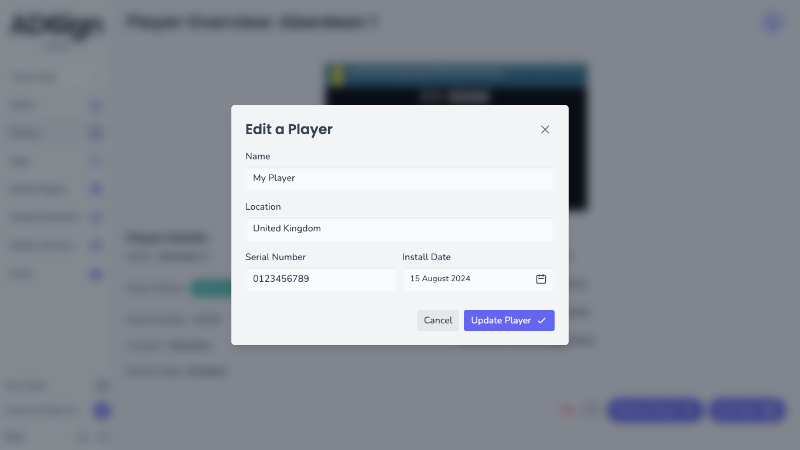
AD+Sign Pro Edit Player Details - Fill in your new details and click Update Player